Table of Contents
Introduction to iOS 26 Public Beta
Apple has just released the iOS 26 Public Beta, giving iPhone users a chance to test the latest features before the official release in September 2025. This major update introduces a stunning new design called Liquid Glass, powerful AI enhancements under Apple Intelligence, and revamped core apps. If you’re eager to try the iOS 26 Public Beta, this guide covers everything you need to know, from installation steps to the most exciting features and potential risks.
The iOS 26 Public Beta is a significant milestone, marking one of Apple’s biggest software overhauls since iOS 7 in 2013. Whether you’re a tech enthusiast or just curious about what’s next for your iPhone, this article will walk you through the key updates, how to get started, and what to watch out for.
What is the iOS 26 Public Beta?
The iOS 26 Public Beta is a pre-release version of Apple’s next iPhone operating system, allowing users to test new features and provide feedback to Apple. Announced at WWDC 2025, iOS 26 introduces a fresh visual style and smarter functionality powered by Apple Intelligence. Unlike developer betas, the public beta is designed for everyday users, offering a more stable experience while still carrying some risks like bugs or app compatibility issues.
Available since July 24, 2025, the iOS 26 Public Beta is free to download for anyone enrolled in Apple’s Beta Software Program. It’s compatible with iPhone 11 and newer models, though some advanced features require an iPhone 15 Pro or later. If you’re ready to explore the iOS 26 Public Beta, let’s dive into its standout features.
Top Features of iOS 26 Public Beta
1. Liquid Glass Design: A Visual Overhaul
The iOS 26 Public Beta introduces Apple’s new Liquid Glass design, a major shift in how your iPhone looks and feels. This design language, described as translucent and fluid, transforms app icons, buttons, and menus with a glass-like aesthetic that features smooth animations and light refraction effects. Apps like Phone, Camera, Safari, and Music now sport this sleek look, making navigation visually engaging.
Early feedback from developer betas highlighted readability issues in some apps, like the Control Center, due to the translucent design. Apple has since refined these elements in the iOS 26 Public Beta, adding dynamic tints and darkening backgrounds for better visibility. If the transparency feels overwhelming, you can enable the Reduce Transparencyoption in Settings to improve contrast.
2. Apple Intelligence: Smarter Features with AI
Apple Intelligence is at the heart of the iOS 26 Public Beta, bringing AI-driven features to enhance your iPhone experience. Here are some highlights:
- Real-Time Translations: Communicate effortlessly with live text and audio translations in Messages, FaceTime, and the Phone app. These translations run on-device, ensuring privacy and security.
- Notification Summaries: The controversial Notification Summaries for news apps are back, grouping multiple notifications into a single sentence. Apple includes a disclaimer that “summarization may change the meaning of the original headlines,” so verify critical information.
- Visual Search: Highlight objects in screenshots to find similar items online, like a lamp in a news article. This feature makes your iPhone smarter at understanding visual content.
While major Siri updates are delayed until 2026, these AI tools make the iOS 26 Public Beta feel futuristic and intuitive.
3. Revamped Core Apps
Apple has redesigned several core apps in the iOS 26 Public Beta to improve usability:
- Phone App: The new Call Screening feature asks unknown callers to state their name and reason for calling, letting you decide whether to answer. The Hold Assist tool notifies you when hold music ends, sparing you from listening to repetitive tunes.
- Photos App: Simplified into two tabs—Library and Collections—the Photos app is now easier to navigate, addressing user complaints about its cluttered interface.
- Camera App: Exotic modes like Panorama and Spatial capture are now hidden by default, with labeled settings behind a clear menu button for a cleaner experience.
These updates make everyday tasks smoother and more efficient.
4. Apple Games: A New Gaming Hub
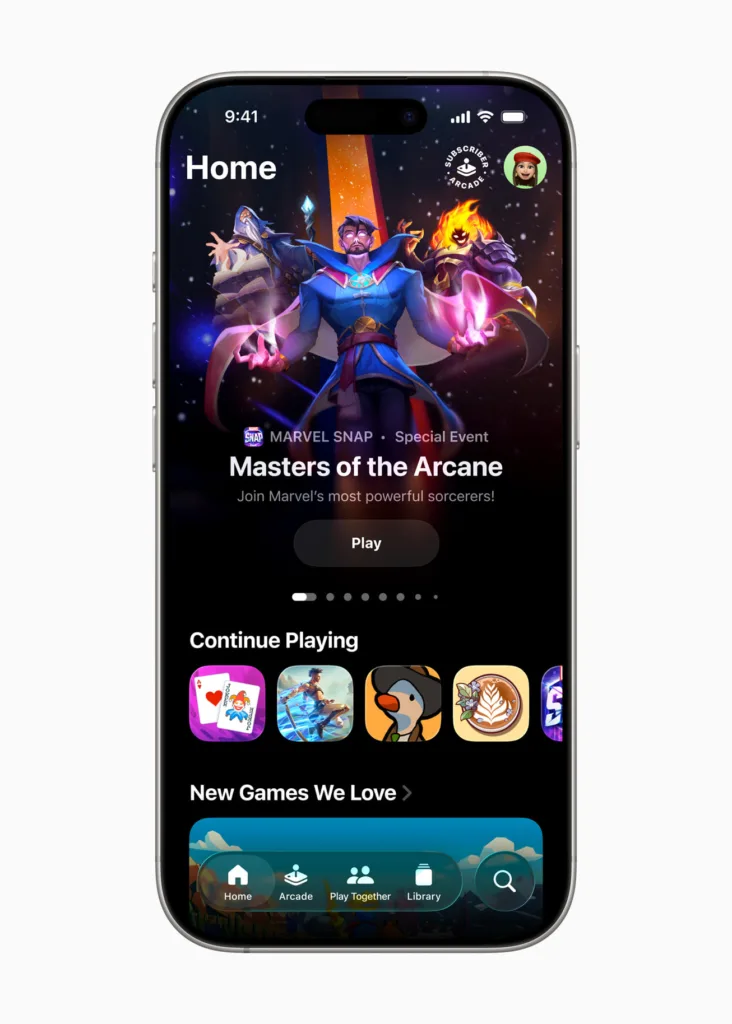
The iOS 26 Public Beta introduces Apple Games, a dedicated app for gaming enthusiasts. This hub lets you launch games, discover new titles, access Apple Arcade, track achievements, and stay updated on game events. It’s a one-stop shop for iPhone gamers, making it easier to dive into your favorite titles.
5. Customization and Other Enhancements

The iOS 26 Public Beta offers deeper customization options, including:
- Customizable Lock and Home Screens: Set app icons to clear and enjoy a 3D photo effect on the Lock Screen.
- Custom Alarm Snooze Times: Finally, adjust how long your alarms snooze to suit your morning routine.
- Dynamic Wallpapers: New wallpapers adapt to your interactions, complementing the Liquid Glass design.
These features give you more control over your iPhone’s look and functionality.
How to Install the iOS 26 Public Beta
Ready to try the iOS 26 Public Beta? Follow these steps to install it safely:
- Join the Apple Beta Software Program:
- Visit Apple’s Beta Software website and sign in with your Apple ID.
- Enroll your iPhone in the iOS 26 beta program.
- Back Up Your Device:
- Use iCloud or a computer to create a full backup. This ensures you can restore your data if something goes wrong.
- Check Compatibility and Storage:
- Ensure your iPhone is an iPhone 11 or newer. Apple Intelligence features require an iPhone 15 Pro or later.
- Verify you have at least 20 GB of free storage, as the update is around 9 GB but requires additional space for installation.
- Download the Beta:
- Open Settings > General > Software Update.
- Tap Beta Updates, select iOS 26 Public Beta, and tap Install.
- Authenticate with your passcode and reboot your device.
- Provide Feedback:
- Use the new Feedback app to report bugs or suggest improvements. Your input helps Apple refine the software.
Pro Tip: Install the beta on a secondary device, as it may have bugs that affect daily use. Apple recommends backing up your device and ensuring it’s charged to at least 50% before updating.
Is the iOS 26 Public Beta Safe to Install?
While the iOS 26 Public Beta is more stable than developer betas, it’s not perfect. Here are some potential risks and how to mitigate them:
- Bugs and Glitches: You may encounter app compatibility issues, performance slowdowns, or minor glitches. Back up your device to avoid data loss.
- Battery Drain: Early betas often consume more battery. If battery life is critical, wait for later betas or the final release.
- App Compatibility: Some apps may not work correctly. Check with developers to ensure compatibility before installing.
- Reverting to iOS 18: If the beta doesn’t meet your needs, reverting to iOS 18 is possible but requires a full device reset, so back up first.
If you’re comfortable with these risks, the iOS 26 Public Beta offers an exciting preview of Apple’s next-generation software.
What Devices Support the iOS 26 Public Beta?
The iOS 26 Public Beta is compatible with the following devices:
- iPhone 11, 11 Pro, 11 Pro Max
- iPhone 12, 12 Mini, 12 Pro, 12 Pro Max
- iPhone 13, 13 Mini, 13 Pro, 13 Pro Max
- iPhone 14, 14 Plus, 14 Pro, 14 Pro Max
- iPhone 15, 15 Plus, 15 Pro, 15 Pro Max
- iPhone 16, 16 Plus, 16 Pro, 16 Pro Max
- iPhone SE (2nd and 3rd generation)
Note that older models like the iPhone XR, XS, and XS Max are not supported. Apple Intelligence features, such as advanced AI tools, are exclusive to iPhone 15 Pro and newer models. If you’re using an older device, consider upgrading to experience the full range of iOS 26 features.
Why Try the iOS 26 Public Beta?
The iOS 26 Public Beta is a chance to explore Apple’s latest innovations before the official release. Here’s why you might want to try it:
- Early Access: Be among the first to experience Liquid Glass and Apple Intelligence features.
- Shape the Future: Your feedback through the Feedback app helps Apple improve the final release.
- New Features: From Call Screening to Apple Games, the beta offers tools that enhance productivity and fun.
However, if you rely on your iPhone for critical tasks, wait for the stable release in September 2025, expected to coincide with the iPhone 17 launch.
What’s Next for iOS 26?
The iOS 26 Public Beta is just the beginning. Apple will release additional beta versions throughout the summer, incorporating user feedback to fix bugs and improve performance. The final version of iOS 26 is expected to launch in September 2025, alongside the iPhone 17 series. Rumors also suggest that iOS 27, focused on features for a foldable iPhone, is already in development.
In the meantime, Apple is refining the Liquid Glass design and addressing issues like notification summary accuracy. The company is also working on bringing promised Siri updates in 2026, which will further enhance Apple Intelligence.
Conclusion: Should You Install the iOS 26 Public Beta?
The iOS 26 Public Beta is an exciting opportunity to explore Apple’s bold new design and AI-powered features. With Liquid Glass, revamped apps, and tools like Call Screening and Live Translation, it’s a glimpse into the future of the iPhone. However, beta software comes with risks, so back up your device and consider installing it on a secondary iPhone.
If you’re ready to dive in, follow our installation guide and share your feedback with Apple to help shape the final release. Stay tuned for more updates as we approach the official iOS 26 launch in September 2025!
Link to Apple Developer Program: https://beta.apple.com/
You may also be interested in this article: How to install iOS 26 Public Beta

