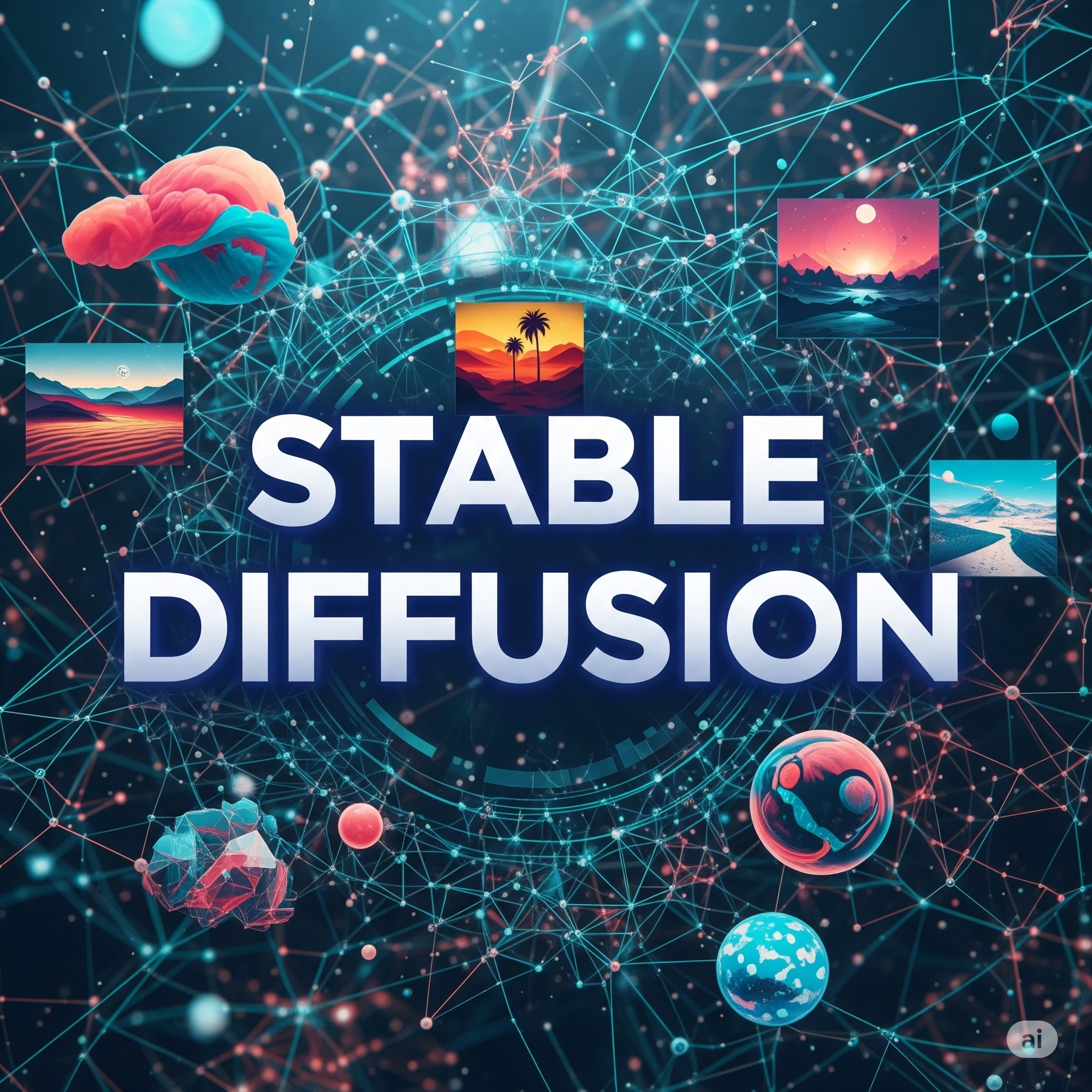Introduction: What is Stable Diffusion?
Why download Stable Diffusion? Stable Diffusion is an open-source AI image generator that uses deep learning to create stunning images from text prompts. It’s a powerful alternative to paid platforms like Midjourney and DALL·E. With Stable Diffusion, you can create photorealistic images, anime characters, concept art, and much more—all on your own hardware.
Whether you’re a digital artist, content creator, or simply curious about AI art, knowing how to download Stable Diffusion on your device is the first step.
In this guide, you’ll learn exactly how to download Stable Diffusion on PC, Mac, and Linux. No technical background required!
Why You Should Use Stable Diffusion
- It’s Free and Open Source
- Runs Locally on Your Machine (No Cloud Needed)
- Highly Customizable with Community Add-ons
- No Waiting Times Like Online Tools
- You Own Your Generated Images
System Requirements
Before you download Stable Diffusion, make sure your system meets the basic requirements.
Minimum Requirements
- 8GB RAM (16GB recommended)
- NVIDIA GPU with at least 4GB VRAM (CUDA support)
- 10–20 GB free disk space
- Windows 10+, macOS 12+, or Ubuntu 20.04+
Note: Mac users can run Stable Diffusion via MPS (Metal Performance Shaders) or use Docker.
How to Download Stable Diffusion on Windows PC
Step 1: Install Python and Git
- Download and install Python from python.org
- Download and install Git from git-scm.com
Step 2: Download Stable Diffusion Web UI (AUTOMATIC1111)
- Open Command Prompt and run:
git clone https://github.com/AUTOMATIC1111/stable-diffusion-webui.git - Navigate to the directory:
cd stable-diffusion-webui
Step 3: Download Stable Diffusion Model File
- Go to Hugging Face
- Create an account and accept the license
- Download
sd-v1-4.ckptorv1-5-pruned.safetensors - Place the file in the
/models/Stable-diffusionfolder
Step 4: Run the Web UI
- Launch
webui-user.bat - Wait for the installation to complete
- Open
http://127.0.0.1:7860in your browser
You’re now ready to start generating images!
How to Download Stable Diffusion on macOS
Option 1: Use Homebrew + Python + Git
Step 1: Install Homebrew (if not already installed)
/bin/bash -c "$(curl -fsSL https://raw.githubusercontent.com/Homebrew/install/HEAD/install.sh)"Step 2: Install Git and Python
brew install git pythonStep 3: Clone the Web UI Repo
git clone https://github.com/AUTOMATIC1111/stable-diffusion-webui.git
cd stable-diffusion-webuiStep 4: Add Model File
- Download model from Hugging Face
- Place
.ckptor.safetensorsfile in/models/Stable-diffusion
Step 5: Run the Web UI
python launch.py --skip-torch-cuda-test --precision full --no-halfNote: macOS doesn’t support CUDA, so performance may be slower.
How to Download Stable Diffusion on Linux (Ubuntu)
Step 1: Update Packages
sudo apt update && sudo apt upgradeStep 2: Install Python, Git, and Virtual Environment
sudo apt install git python3 python3-venvStep 3: Clone the Web UI Repository
git clone https://github.com/AUTOMATIC1111/stable-diffusion-webui.git
cd stable-diffusion-webuiStep 4: Download Model File
- Get the model file from Hugging Face
- Place it in
models/Stable-diffusion
Step 5: Launch the Web UI
python3 launch.pyOpen your browser to http://127.0.0.1:7860 to begin generating images.
Bonus: Use a GUI Installer (Windows/Mac Only)
If you don’t want to use the command line, try NMKD Stable Diffusion GUI (Windows only) or DiffusionBee (macOS).
DiffusionBee for Mac:
- Download from diffusionbee.com
- One-click install, easy to use
NMKD GUI for Windows:
- Download from nmkd.itch.io
- Simple user interface
Tips for Beginners
- Start with simple prompts (e.g. “a cat on a skateboard”)
- Use comma-separated styles: “oil painting, surrealism, high detail”
- Explore community models like DreamBooth, Anime, etc.
FAQs About Downloading Stable Diffusion
Is Stable Diffusion free?
Yes, it’s completely free and open-source.
Do I need a GPU?
A GPU is strongly recommended for faster generation, but CPU is possible (slower).
Can I use it offline?
Yes, once installed, Stable Diffusion runs completely offline.
Are there any legal issues?
Always check model licenses on Hugging Face and avoid generating copyrighted content.
Conclusion
Learning how to download Stable Diffusion on PC, Mac, or Linux doesn’t need to be complicated. With the right steps and tools, anyone can begin creating incredible AI-generated art in just a few minutes.
Whether you choose a manual setup or a one-click GUI, Stable Diffusion gives you the power of AI image generation directly on your computer.
Start exploring your creativity today by downloading Stable Diffusion on your favorite operating system.